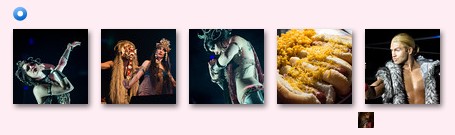Friday, January 30, 2009
While searching on the internet....
I was searching on the internet on the correct key combo for how to type some "often" used foreign letters. i.e. (ä,ß,é) Ya know, so you can type Everyday words like Jägermeister, Scheiß, and Pokémon! Now don't lie, I know you use these words everyday!
But
The point of this blog post was really to share a website where you can live out fantasies of being that 13 year old, WoW playing, Doritos eating, Living in your parents basement, trash talking smacktard. Well maybe not, but you can still look like a douche bag doing it.
http://www.sevenwires.com/play/UpsideDownLetters.html
¡ǝɯɐu ʎɯ ǝsɹnɔ oʇ ǝɹns ǝʞɐɯ puɐ 'sıɥʇ ƃuısn ʇǝǝʍʇ ʇsɹıɟ ɹnoʎ ǝʞɐɯ puɐ ǝɹǝɥʇ ʇno oƃ ʇsnɾ ʍou ¿ƃuıʎouuɐ ʇı ʇ,usı ¡sıɥʇ ǝʞıן ʇıɥ$ ǝdʎʇ puɐ ǝʇıs sıɥʇ oʇ oƃ uɐɔ ooʇ noʎ os
sorry I just had to do it... hate me all the more, but remember I ♥ you all!
Sunday, January 4, 2009
Damn Windows Mobile and gmail IMAP

Light Please
Originally uploaded by BigFreaky.
The picture has nothing to do with the Post here, but since all I do is Photography now a days here is the most recent upload.
Anyways to the point of this post, is the affliction that is Windows Mobile and Imap email setup via Gmail.
When trying to add a gmail account to a Windows Mobile device, upon entering that it is a gmail address, the windows device will automatically set up most of the connections for you. Which is a major pain if you want to use the imap feature of gmail. But who doesn't? Basically you will have to trick the Windows device into not automatically configuring the settings for the email. Other then rambling on about it.. I will just off the link, because we all know that google rules the world.
http://mail.google.com/support/bin/answer.py?hl=en&answer=78886